Tip of the Week - The Matrix Speed Bar
The Speed Bar Shortcut in NorthstarMLS Matrix allows you to create Custom Shortcuts that can be Saved and used in the Matrix Speed Bar anytime. The Speed Bar allows you to rerun a complex search or recreate a drawn map search area with just a few quick keystrokes. If you have a specific are you like to search with a map shape that does not correspond to a municipality, Zip code, or school district (like Lake Como seen in the screen shot below). Click here to see step-by-step instructions on setting up a new Speed Bar Shortcut.
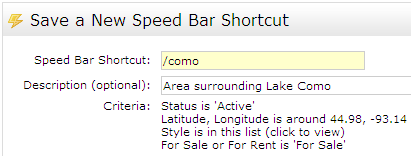
Click here to learn more about how the Speedbar in NorthstarMLS Matrix can help save you time when searching for an MLS #.
To Delete a Speed Bar Shortcut
Go to the Settings link from the My Matrix tab. Click the Speed Bar Shortcuts Link and then Click the checkbox next to the shortcut you wish to delete and then click Delete.
Thanks to NorthstarMLS subscriber Tess Andrews of Edina Realty for her recommendation of this week’s Tip of the Week. Tess will receive a $30 Caribou Coffee gift card.
Submit Your Own Tip! Do you have a question that you would like to see featured a Tip of the Week? Or maybe you have your own tip you would like to share with other NorthstarMLS users. Send your question or idea to tips@northstarmls.com. We will use one submission each month and the winner will receive a $30 Caribou Coffee gift card!
Tips On Demand Want to check out older Tip of the Week topics? Click here to view an archive of previous Tip of the Week entries.
