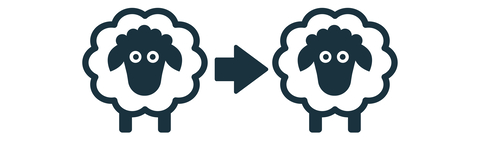
As you may have noticed, we have a new, frequently requested feature in our Add/Edit system: Clone. Not the biochemistry kind, but the ability to create an exact duplicate of an already existing listing for which you are the List or Co-List Agent (if your broker has granted you permission to add new listings). If you have Office Broker permissions, you may Clone any listing previously listed by any agent in your office.
Clone differs from the Copy function in that it duplicates everything: all listing data fields (including Remarks) all media (photos, supplements and virtual tours) and any future-dated open houses. The only thing we skip are certain date fields (List Date, Expiration Date) that you will want to set fresh.
To clone a listing, log in to the Add/Edit system, and click the Clone icon on any of your listings.
It looks like this:
You will find it right next to the Copy icon. After clicking the Clone icon, click the Confirm button, and the system will create your Clone. Review your Cloned listing, make any desired changes, and save.
If you do not see the Clone icon, you are not the List/Co-List Agent on that listing or, your broker has not granted you permission to add listings.
We hope you enjoy this popularly requested feature. If you have questions, contact our Help Desk at help@northstarmls.com or 651-251-5456 (toll free 1-877-251-5455). Our business hours are M-F, 8:00-5:00.
