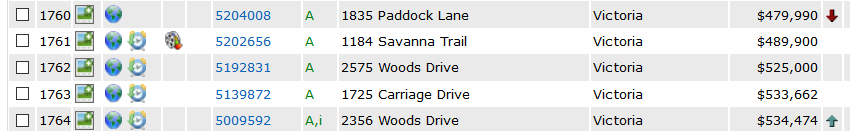Tip of the Week - Price Change Alerts in Matrix
Reducing the price for one of your listings in NorthstarMLS Matrix? If you want it to show with the red down arrow (or blue up arrow for a higher price) in Matrix search result grids, Hot Sheets and Client Portals, the price must be changed by at least a half percent (.005) of the original listing/asking price.
For example, if your listing is priced at $300,000, it would need to be lowered by at least $1,500 for it to show up in search results with the price reduction arrow (like in the screen shot below).
Whenever you see the price change arrow for a listing in the Single Line Grid, click on it for a quick pop-up showing you the original, immediately prior and current price, and the date of the current price change. (In the Hot Sheet and Market Watch displays, simply hover over the arrow. In the Client Portal, hover over the gold Price Change banner.)
Thanks to NorthstarMLS subscriber Teri Eckholm of Boardman Realty for her recommendation of this week’s Tip of the Week. Teri will receive a $30 Caribou Coffee gift card.
Submit Your Own Tip! Do you have a question that you would like to see featured a Tip of the Week? Or maybe you have your own tip you would like to share with other NorthstarMLS users. Send your question or idea to tips@northstarmls.com. We will use one submission each month and the winner will receive a $30 Caribou Coffee gift card!
Tips On Demand Want to check out older Tip of the Week topics? Click here to view an archive of previous Tip of the Week entries.